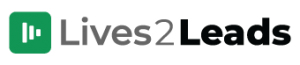Finding And Exporting Your Leads
This article will show you exactly where to find your leads and how to work with them.
There are TWO different types of Leads Lists in Lives2Leads:
- Global Leads List – A list of ALL leads collected across ALL Live Events
- Individual Live Event Leads Lists – A list of leads collected for a single Live Event
GLOBAL LEADS LIST
- To find your Global Leads List, click on “LEADS” in the main menu
- You can click the pencil icon to edit the details of any Lead on your list
- There are two actions available for your list:
- You can use the Export option to download a CSV file of your Leads List for use outside of Lives2Leads.
- There is also a “Refresh” option to reload your list at any time.

INDIVIDUAL LIVE EVENT LEADS LISTS
- To find your Individual Live Event Leads Lists, click on “LIVES” in the main menu, then click the ‘Edit’ icon to open the details for that event
- In the Event Editor, click to open the “LEADS” tab
- For each individual lead, there are two action options:
- Pencil Icon: Click this icon to edit the details of any Lead on your list
- Mail Icon: Click this icon to open the Email utilities to send a message to this specific lead
- There are three actions available for your list:
- The “Send emails” option will direct you to the Email utility so that you can send a manually triggered email.
- You can use the Export option to download a CSV file of your Leads List for use outside of Lives2Leads.
- There is also a “Refresh” option to reload your list at any time.