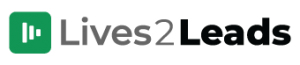Add your Branding and Personalisation
Adding your personal touches to your Lives2Leads account only takes a few minutes to do. Here are the steps to follow:
STEP 1: Go to Settings

Step 2: Fill in your ‘Business Details’
In the left sidebar menu, make sure ‘Business Details’ is selected. Then fill in all of your company information.

Step 3: Set your Personalisation details.
In the left sidebar menu, click on ‘Personalisation’ and add any/all personalised details/info you’d like to include on your event pages.

Step 4: Click ‘OK’ to save your changes
That’s all!
Here’s a breakdown of how each of the settings on the Business Details and Personalisation tabs effect the way your Live events are displayed to your clients.