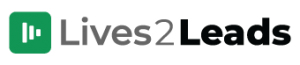How to use Auto-Attendance
Lives2Leads now helps you track event attendance. And the coolest part, it’ll track it automatically for you!
HOW IT WORKS:
- New Lead registers for your event
- Lives2Leads sends them a personalized/unique connection link
- Their personal link will NOT forward them to the actual live stream link until it is within 30 minutes of your set start time
- If/when they go to their personal connection link within that 30 minute window, they will be redirected to your actual live stream link
- AND… Lives2Leads will then mark them as “attended”
- Boom! 💥
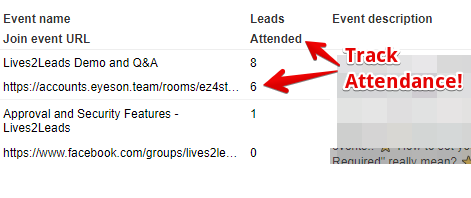
You can also manually set a lead as “attended” or reset them to “not attended” by opening the Lead from your leads list for that particular event.
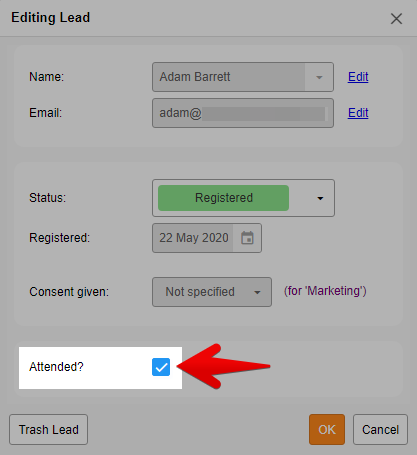
With attendance tracked, this now makes it possible for you to send additional, unique emails to more targeted segments of your lists of leads.
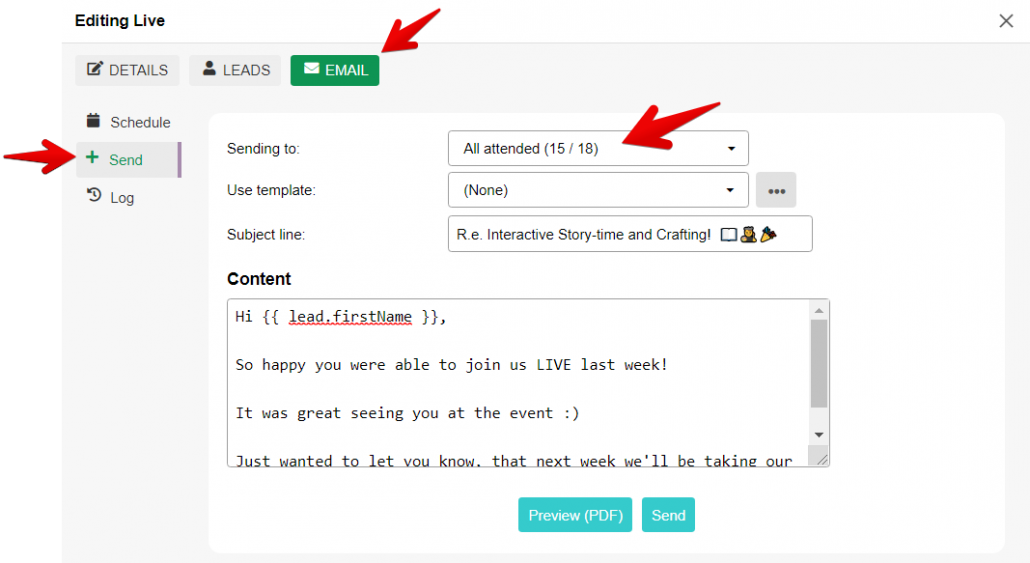
And, of course, the attendance status will be exported along with the leads data when you export your list of leads for any particular event 🙂