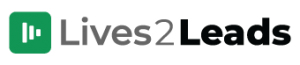Add Facebook Pixel and Google Analytics Tracking
To add Facebook Pixel and Google Analytics tracking to your Lives2Leads pages… Step 1: Go to “Settings” Step 2: Go to “Business Details” and scroll down to “Tracking & Remarketing” section Step 3: Add your “Facebook Pixel ID” and your “Google Analytics Property ID” Be sure to “Save” your changes. Your tracking codes are now […]